
Scene Kit
Delicious Library invented the aesthetic of photorealistic shelves, beautifully adopted by iBooks and Newsstand. Delicious Library 3 uses Scene Kit to take skeuomorphism to a new level: with 3D graphics and OpenGL, our software creates images that cast shadows, reflect on surfaces, and interact with your eyes like actual objects (real parallax!). We are the first major consumer app to build our user interface with OpenGL.
Video Barcode Scanning, Generation 4
Delicious Library pioneered the technology for scanning barcodes with a computer’s built-in camera. We have spawned a raft of imitators, but do not be fooled! Our barcode algorithm, derived from an algorithm developed by Belgian astronomers, works through image deconvolution, using the vector processor to re-focus the out-of-focus image. Yup, you’ve seen image deconvolution in Photoshop’s “unsharp mask,” but that filter suffers from aliasing artifacts that make it unusable for barcode scanning. Lame! Gen 4 is multi-threaded, uses GCD, runs on iOS devices, and is precisely one bazillion times faster and more accurate.


Core Data
Delicious Library uses Apple’s Core Data framework to store all your stuff in a standard SQLite3 database. If we here at Delicious Monster all die in a horrible plane crash, you can always use any standard database tool to get at your data. Holla, hackers: we include the “model” for our database so you can access it in a structured way.
Monster Party!
Have monster minions scanning hundreds of items for you? Make it a party and import with impunity. If you and other people manage a single Delicious Library, import again and again—Delicious Library 3 will merge your changes without removing current items or duplicating items. Importing is also undoable.


Templates
Choose one of our snazzy templates or create your own using standard HTML and CSS, with macro extensions.
Smarter Shelves
With our groundbreaking, surely-to-be-award-winning hybrid shelves, you don’t have to decide between manual and smart shelves. Create rules to populate any shelf and manually add or remove items.
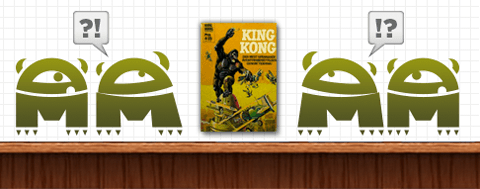

Autocomplete
Delicious Library’s autocomplete feature snarfs values from items you have already entered for fields including actors, authors, and composers. Fields such as languages, formats, platforms, conditions, MPAA ratings, and ESRB ratings also have built-in, localized autocompletions. Enter your single Afrikaans film by typing “Afr”. Save valuable milliseconds!
Release Notes
Do we ever have release notes. Why, we've got release notes going back as far as the eye can see. View them here. Learn all about Delicious Library 3, and find out what we’ve been up to recently.
Bluetooth & USB scanners
Pair your Bluetooth-equipped Mac with a RoV® wireless laser barcode scanner (find ‘em on eBay) to scan innumerable items easily. Or if you’re one of the twelve super-nerds in the world with her own USB scanner, it is likely compatible with Delicious Library if it is an “HID” or ”keyboard wedge” device.

